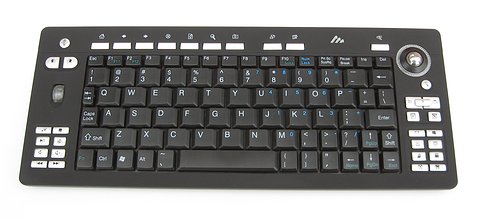Keyboard
This is a curved keyboard.

This keyboard works better than a normal keyboard.
The numeric keypad on the right side of the keyboard, makes a mouse or trackball fairly far away on the right.
Often I slide the keyboard to the left when I use a
mouse or trackball.
My wrists rest on the table and on the lower edge of the keyboard,
but my fingers are still floating above the keys. This is not relaxed.
From a curved keyboard to a keyboard in two parts is a small step.

With this keyboard I can place a trackball in the middle.
But sliding the keyboard aside if I want to use a
pen-tablet
is awkward.
This keyboard was also too thick and clumsy for me.
It can be placed diagonally, so the back side (where the function keys are located) is
a lot higher. That is however not suitable for me, since my table height is higher than normal.
I would like to try to place the keyboard parts on the left and right side of my chair,
in such a way that my arms are hanging downwards. But in the thin cable between the two parts run 26 threads.
So that won't be easy. It is probably easier to use two keyboards (each consisting of two parts),
and place one part of each keyboard on the sides of my chair.
This is a compact keyboard:

Brand and type: "ErgoStars Aquarius", "Q-Board Ergostars," "Monterey K371M".
Price: between 35 and 50 euros.
With this keyboard, the mouse is not so far to the right.
The keyboard is sold as an ergonomic keyboard.
Because the mouse is not so far to the right,
it does indeed make a difference to my neck problems.
The quality of pressing a button is however not good.
If I type lightly, some characters are missed now and then, and there is also a delay.
My ideal keyboard would be a compact and curved keyboard, and with keys
that needs to pressed only lightly.
Below a picture of how big the difference between this keyboard and my curved keyboard:

The bluetooth keyboard below is even smaller.
The keys are still at the same distance as a normal keyboard.

I bought this bluetooth keyboard (without a brand or a type) in 2010 for 13 euros.
I use it for my trolley computer.
Typing on it is not as easy as on a normal keyboard, and I prefer
a curved keyboard, because I am used to that.
The wireless keyboard below is small and includes a trackball.
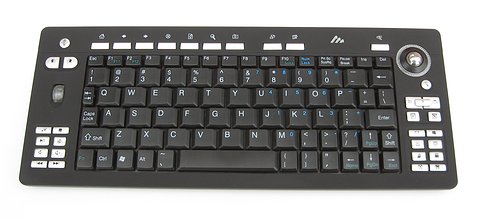

Type: TKB-1012
Price: 39 euros
With this wireless keyboard, the keys are smaller than normal.
It is therefor not meant to type a lot with it.
There's also a trackball in the keyboard, so an extra mouse is no longer needed.
Unfortunately, there was a manufacturer fault in it, the clicking with the mouse buttons did regularly
not work. So I had this keyboard returned.
This is a compact keyboard, which can be split into two parts.
I call this my "Siemens/Fujitsu" keyboard, because it was made by those companies.



Brand and type: Siemens Ergo Delta.
Price: Between 100 en 150 euros.
I paid 20 euros in 2010 for a second hand one.
This keyboard has many possibilities:
it can be split with multiple positions; the center can be raised; the back can be made higher;
the palm rests on the front can be raised and the palm rest can be removed.
Yet it does not type pleasant for me.
A great advantage is that both parts rest on the same botton plate, so the keyboard
can easily be moved aside.
In 2016, this keyboard is still the keyboard that I use.
The keyboard above has an old PS/2 connector.
In 2017 I bought such a keyboard with a USB connector. It was a used keyboard
and I paid only 25 euros.
It is now called a "Fujitsu KBPC E USB US" keyboard.
The quality seems a little less than the first one.
I still use this keyboard in 2021.
I have not seen a better keyboard yet.
The downside is that there are no media keys,
such as to start music and to control the volume.
It seems that this keyboard is no longer made after 2018 and
that it is no longer sold in 2021.
In 2021 there are split keyboards with mechanical keys.
That would be a major improvement. However, I have not
seen such a split keyboard yet that is as handy as this Siemens/Fujitsu keyboard,
because the others have some keys in the wrong place and the two parts can not
be moved aside easily.
There are split keyboards with mechanical keys that allow to change the position
of the keys. Those keyboards don't have enough keys for me. I would like to
have the 'Home', 'End', 'Delete', 'Page Up' en 'Page Down' nearby.
This is an other split keyboard:




Brand and type: GoldTouch SKR-4200U
This keyboard has a lever to lock the pivotpoint.
By opening the lever, the keyboard can be put in a certainn position.
It is not as good as my Siemens/Fujitsu keyboard.
The keys don't make contact very well, they have to be pressed deeper.
The "insert" and "delete" buttons are too far away.
The keyboard below is low and the two parts can be placed further apart.


Brand and type: R-Go Split Break
Introduction: 2018
I bought the keyboard as a second-hand in 2022 to try it.
It has the same keys as the keyboard of a laptop. If it is pushed against each other, then magnets keep it together.
Benefits (for me):
• It is low, that's more pleasant for me. My wrists do not have to bend upward.
• It is easy to shift on my table. I do that a lot, depending on how I use my mouse.
• The two parts can be placed further apart. A distance of 10 cm between them works best for me.
• A key only needs to be pressed a little.
Disadvantages (for me):
• The keys are flat, it is difficult to find a key that is further away.
• The "Enter" key is too small and is located too far to the right.
• The cursor keys and the function keys are too small.
• Sometimes the pressing of a key is missed.
• I miss a row of keys on the right with Page-Up, Page-Down, Home and End.
• The LED is annoyingly bright. It can be turned off with Fn+A, but that must be done every time the computer is turned on.
In 2023 I could not use this keyboard any longer, because
the quality is not good enough. The connectors turned bad en sometimes
a keystroke was missed.
Going back to my "Siemens/Fujitsu" keyboard was not a good experience.
The left side and right side can not be placed further apart from each other.
The big rattling keys that needs to be pushed down so much is clumsy.
As a result, I don't have a good keyboard at the moment.
Last change to this page: April 2023